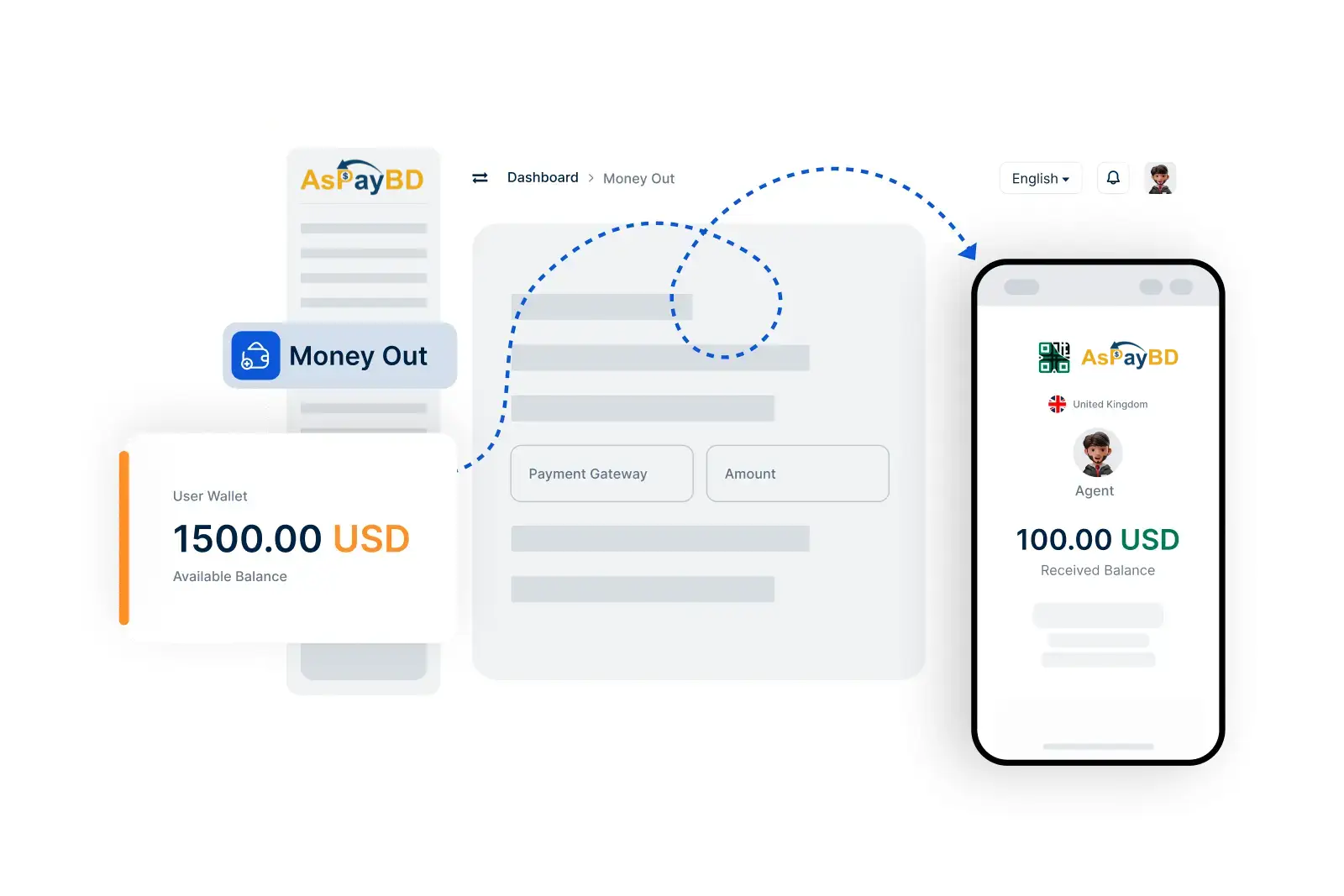Money Out
Quick and Secure Withdrawals to As pay BD Agents
With As pay BD, accessing your funds has never been easier. Users can withdraw money from their As pay BD account to trusted As pay BD agents. Enjoy peace of mind with every transaction, knowing your funds are secure and the process is hassle-free.
- 1. Scan As pay BD Agent's QRCode
- 2. Enter Amount
- 3. Specify the amount you wish to withdraw from your As pay BD account.
- 4. Confirm the Withdrawal
Withdraw Funds in 3 Simple Steps